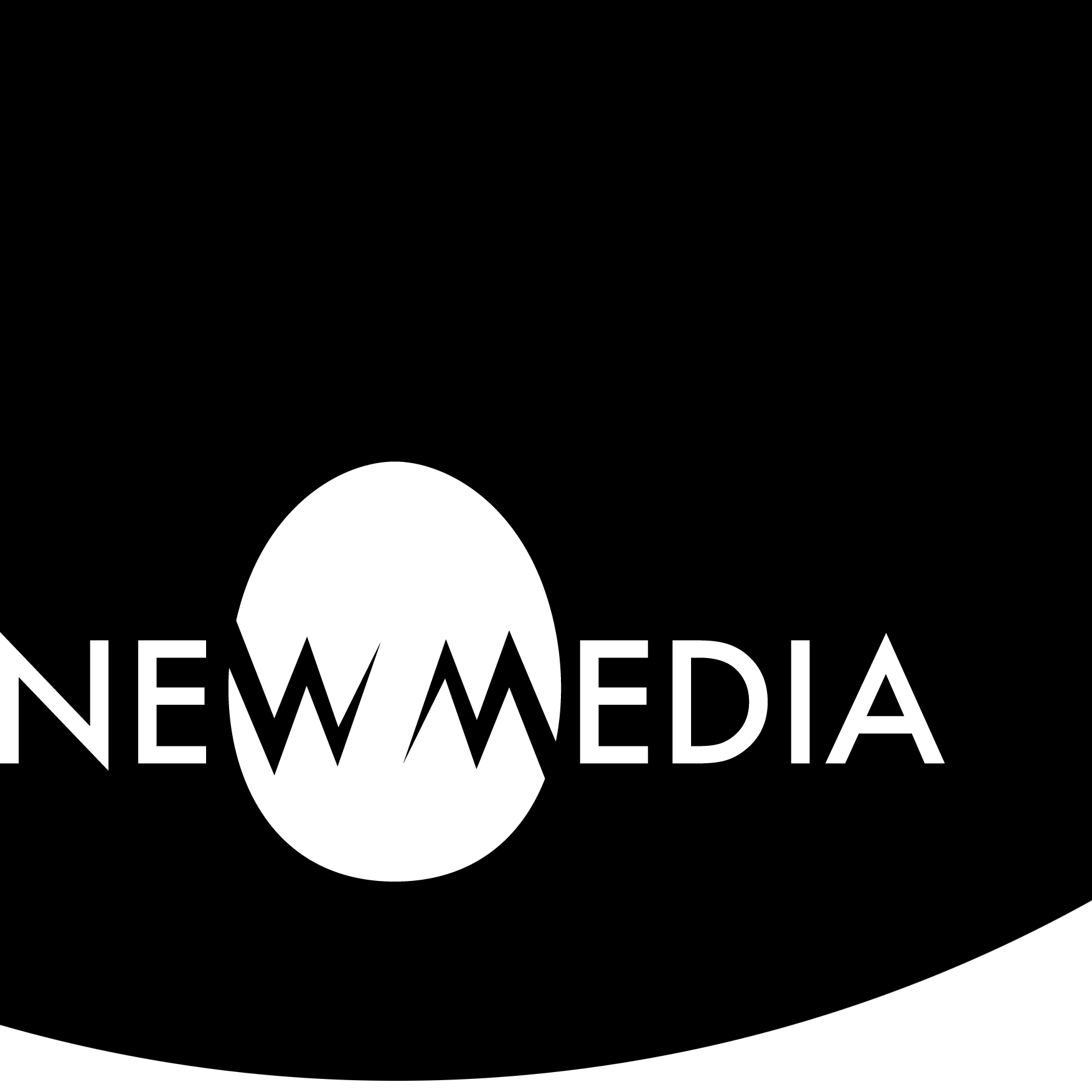Heuristics

3 | heuristics

A process of self-discovery
Let’s recall the synthesized diagram of the creative process and identify Heuristics as one of the two defining processes of Iteration.

Heuristics is paired with Prototyping in this scheme, so they should be understood as two sides of the Iteration coin: often concurrent, they find themselves building skills and ideas in a positive feedback loop.
Iteration: Heuristics and Prototyping

A heuristic is an aid to discovery through experimentation, trial-and-error, rules of thumb, educated guessing, problem-solving, or question-asking. Your approach to new media will develop out of heuristics like finding and using software tutorials, genre research, or deeper dives into art theory. Such heuristics use self-educating techniques such as the evaluation of feedback to help the project evolve.
A prototype is a draft version of a work that allows you to explore your ideas and show the intention behind a design concept before investing time into development. It can be anything from a low-fidelity paper sketch to high-fidelity concept art to a final draft design. We’ll dive deeper into this in our next title.
Finding your own learning resources
Information wants to be free.
Attributed to Stewart Brand
In his explorations of this meme-ish catchphrase, Roger Clark explains that no one knows the origin, but as a paraphrase of Brand’s statement, the attribution is accurate enough. Its ambiguity is its strength: it can be interpreted, as Richard Stallman asserts, that “all generally useful information should be free. By ‘free’ I am not referring to price, but rather to the freedom to copy the information and to adapt it to one’s own uses.” He makes the distinction between gratis (free of cost) and libre (liberated to share).
The phrase has become a fundamental rallying cry for the free (libre) software and Open Source movements, It is the motivator for many knowledge base resources on the Web, including newMediaWiki. It supports the strong ethos of sharing we find in Open Education Resources, MOOCs, distributed culture, and chatrooms of all stripes (both beneficial and malevolent).
Learning how to learn
Because information is now so libre (and therefore often but not always gratis), this has changed how education happens. Professors are loathe to admit it, but it’s an open secret that they are no longer the gate-keepers to knowledge. If you want to know something, just “google it” and presto, right? Who needs professors when “Dr. Google” can bring the world to your fingertips? Dr. Google can do a lot, but it cannot:
- sort out more useful or reliable information
- distinguish real from fake
- provide mentorship
- exercise your critical thinking skills
- give you critical feedback
and perhaps most importantly:
- teach you how to teach yourself
My job at school is to model how to learn, and it’s also the goal of this wiki. Your job is to be an active partner in learning, not a passive sponge. Hence, heuristics is where you learn how to learn.
Heuristics is a phase where much skill-building happens. In the rest of newMediaWiki, this has been a curated process. For your student-directed project, you determine what you need. But this is hard to do unless you have some inkling of what is out there. The sea of information is vast, and there are many places where you can run aground. It helps to have a compass, sextant, and map. So without further ado, let’s set sail!
Video and other tutorials
YouTube, of course, but…
Everyone knows YouTube is the place to go to learn anything (including stuff you don’t want to know!). While it is the acknowledged paragon of distributed culture, it’s so un-curated that it can be the Wild West. There are so many good tutorials there! There are so many bad tutorials there! How to parse?
Well, heuristics:
- Use a carefully crafted keyword search. If you type in “Blender” with the idea of finding tutorials for this open-source software, you might get this instead.
- Look at data for views, subscribers, likes, etc. It’s not a perfect heuristic for guaranteeing quality, and the system can be gamed by unscrupulous authors, but it doesn’t hurt.
- Don’t settle for the first thing you find. Dare to compare.
- Software can change radically with updates. Be aware of posting dates.
Once you find a useful tutorial, see if the author has a channel you can subscribe to. Just a few of my favorite reference and tutorial channels include Prusa3D, iPhoneographers, 3D Revolution, xtine burrough, and Blender Guru.
Other options
Vimeo offers many tutorials and channels. It has a very good collection at Film School and Vimeo Video School for the budding cinematographer, among other options there.
In the West, Dailymotion is second only to YouTube in terms of sheer numbers (Aparat, while larger, focuses on Persian language content). You can find some good tutorials there.
Not many people think of short-form platforms like TikTok as a place for tutorials but prepare for a surprise. Quick, one-off screen-cap how-to shorts without narration are legion. Here’s an example. Just be aware: people’s idea of what good background music can be crazy, so mute the sound.
LinkedIn Learning and other walled garden services
Beyond their generally user-hostile editing tools, my biggest critique of learning-management-system integration sites like Kaltura is that they live inside a walled garden. This is anathema to the concept of free culture we’re advocating here.
So why bother with these? Well, a major user of sites like newMediaWiki are students who have a relationship with an institution, and these schools often have institutional subscriptions which are available as part of the academic experience.
If you’re a student who has a free institutional account to a service like LinkedIn Learning, my suggestion is to milk it dry while you have that access. Use it every day that you can. As an individual, access to their video library can range from $20 to $40 per month.
Not only does LIL offer a deep technical knowledge base for software, but it also has courses in soft skills like public speaking or storyboarding.

Coding and programming helper sites
When I was in school, Tim Berners-Lee wrote his famous memo proposing HTML. By the time I was out of school, the World Wide Web was an established thing, but there was no degree program, no guru, and no method to learn design on the Web. A culture of sharing knowledge sprang up in message boards, the proto-social-media of the day. This was where I went to school to become a coder and web artist.
And it’s still where we go to learn! These early boards evolved into the array of coding and programming helper sites we enjoy today.
- freeCodeCamp is a non-profit organization that teaches people to program for free.
- Geeks for Geeks provides free information on a variety of coding languages and other programming subjects.
- Codecademy is where you can learn by experimenting with code snippets and running them on your own, though not all content is free.
- StackOverflow is the most popular social network for developers, and if you can only choose one, it’s the one you want to take with you to a desert island.
- Reddit is where you can find anything — including stuff you don’t want! — but serious coders are there. It’s as close to the old-school message board experience as you’ll find.
- GitHub is a site where developers share code files and collaborate with fellow developers on open-source projects.
- JSFiddle is a sandbox, where you can test your JavaScript, CSS, or HTML or online with a code editor.
- CodePen is an amazing online community for testing and showcasing user-created HTML, CSS, and JavaScript code snippets.
- CSS-Tricks contains detailed, well-written articles with an emphasis on style.
This is hardly a comprehensive list! Your best heuristic is to explore and find the helper sites that support you best.
Open source
Opensource.com keeps an ongoing, updated list of alternatives to proprietary software.
AlternativeTo is a crowd-sourced resource that provides reviews for open-source solutions.
We have our favorites of course, with an emphasis on graphics, audio-video, 3D modeling, and web design:
- Inkscape ≅ Adobe Illustrator
- GIMP ≅ Adobe Photoshop
- BlueGriffon + Filezilla ≅ Adobe DreamWeaver
- Kdenlive ≅ Adobe Premier
- Scribus ≅ Adobe InDesign
- Natron ≅ Adobe AfterEffects (for rotoscoping, green-screening, and motion graphics)
- Wick Editor ≅ Adobe Animate
- Blender ≅ Autodesk Maya (but even if you are a Maya expert, expect a learning curve)
- Godot Engine ≅ Unity
FLOSS Manuals has free manuals for many open-source applications.
Free (gratis) but proprietary (not libre)
Open Education Resources
OER Commons | Open Educational Resources (OER) are teaching and learning materials that you may freely use and reuse at no cost, and without needing to ask permission. Unlike copyrighted resources, OERs have been authored or created by an individual or organization that chooses to retain few, if any, ownership rights.
Open Culture | Open Culture scours the web for the best educational media. They find free courses and audiobooks, language lessons, and educational videos.
Internet Archive | Internet Archive is a non-profit library of millions of free books, movies, software, music, websites, and more. Includes the indispensable Wayback Machine.
Free (as in speech) media
Licensing
Commons Transition | An organization creating strategic proposals for building an alternative economy to provide a livelihood to those contributing to the shared commons – the heart of a Commons Transition. They have developed an alternative to Creative Commons licensing known as Reciprocity Licensing.
Creative Commons | Creative Commons is a nonprofit organization that helps overcome legal obstacles to the sharing of knowledge and creativity to address the world’s most pressing challenges. A helpful resource for finding CC-licensed material is the Creative Commons Search.
Images
Many hosting sites that offer royalty-free and/or Creative Commons-licensed images also offer video.
Video
Audio
3D modeling
- Unity Asset
- Free 3D
- TurboSquid (not all free)
- cgtrader (not all free)
- Thingiverse
- NIH Print Exchange
- Scan the World
- Smithsonian 3D Digitization
- Prusa’s Printables
More to come?
More heuristic resources are on their way, including:
- Collaboration strategies
- Exploring precedents: discussing story-world creation and transmedia strategies — also including research on archetypes and genres
- Art and design theory including means of expression, semiotics, master tropes, and critical theory.
Since these topics are themselves quite wide-ranging, these will likely become sub-posts, linked out from here to their titles on the wiki. These are, for now, linked back to the old wiki, where they are found sorted in a manner that is not as specific to this title as I would like. However, they will function well enough as resources until I get through the first iteration of this new site.