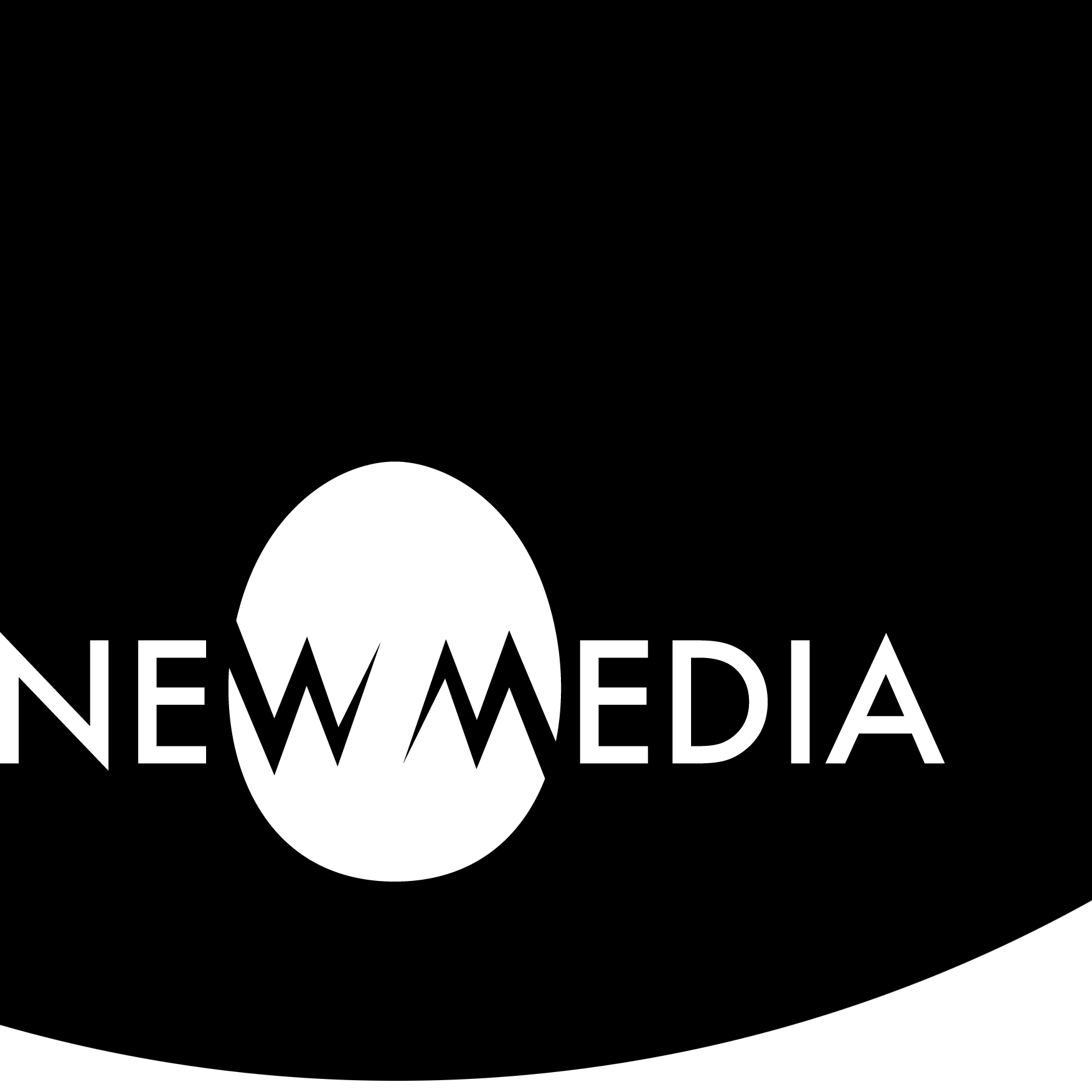Topological transformations
Fabbing 2D-3D | line > plane topo transform Download demo file here Introduction: topological transformations The goal of this work is to generate a topologically transformed object of your choice. The transformation occurs when we intersect the object with a series of stacking slicing layers or a modulated egg-crate system. Where the surface of the… read more »