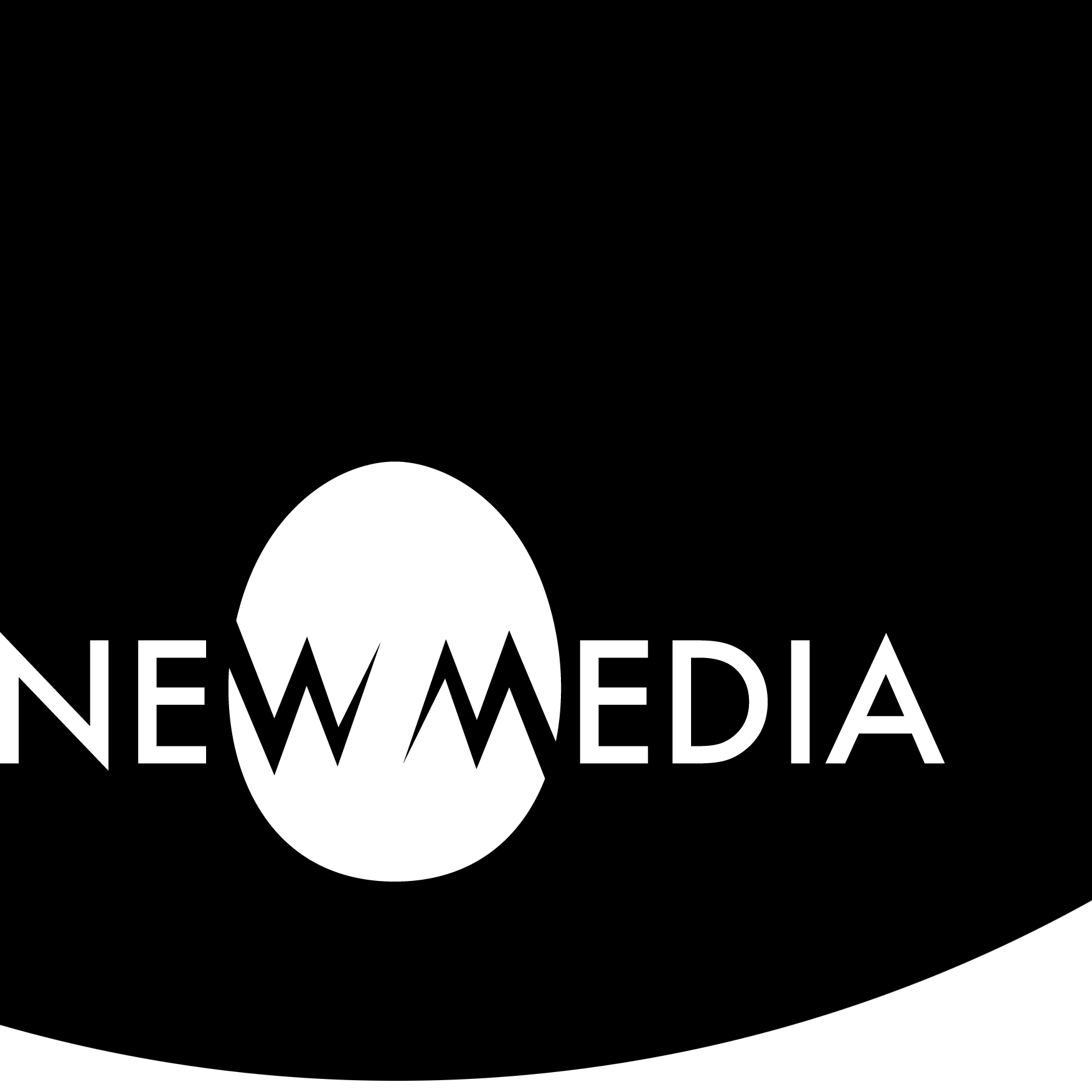Grid systems
Contents

Digital Foundations
We’ll visit Digital Foundations Wiki again, where we’ll learn how to use the type tool, turn type into geometry, and work with precision guides.
Chapter 4
Visit the DF wiki and do the exercises in Chapter 4:
Make sure to find and download the sample file when you see a link with a name similar to Click here to download chapter X work files. If you have difficulty with the download, do the following in a Chrome browser:
- Right-click the download link, and in the dropout menu select Save Link As…
- Save this to a logical place like the Desktop or the Downloads folder.
- At the upper right-hand corner of the Chrome window, see the following:

Select Keep then open the file, or unzip a compressed file.
Using the exercises
Remember these recommendations:
- Read AND work at the same time!
- Read slowly and carefully!
- Save ALL the work you do!
- Use Essentials Classic Workspace! The screen capture below shows where to find it.
- Don’t use full-screen mode!
- Yes, you can work multiple screens! But downloadables need to be on your software machine.