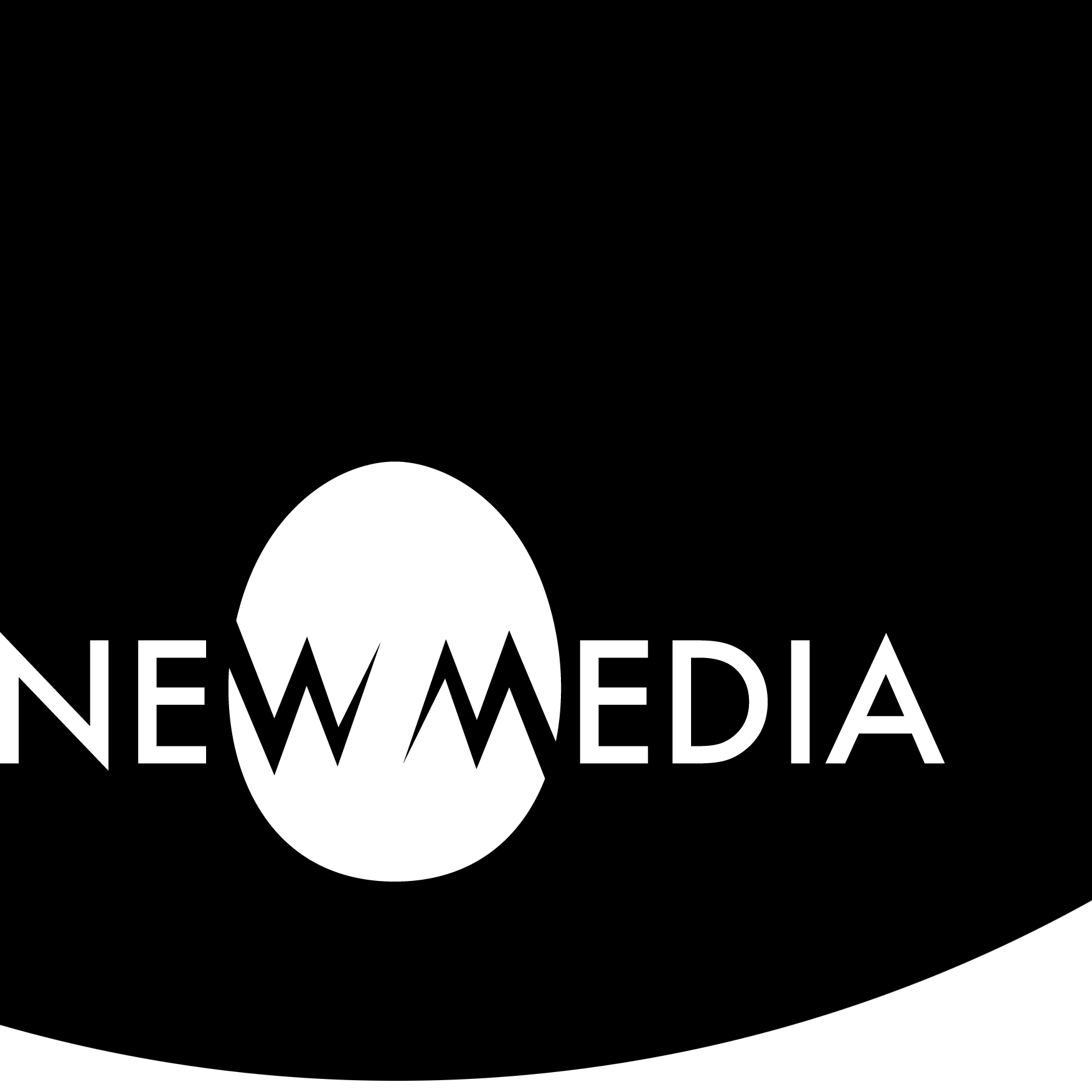flipBook

A 100-frame animation done in flip-book style
Flip your book
Instead of a software focus, we’re going to begin with a low-tech analog animation technique known as the flip book. Pre-dating animated film by about 50 years, flip books use the phenomenon known as persistence of vision to achieve the illusion of motion. While considered a novelty item nowadays, making a flip book is a classic startup exercise in an animation course, because it remains the best way to understand the mechanics and phenomena of animation without also having to learn a lot of software.

illustration of a flip book in John Linnett’s 1868 patent. He called it a Kineograph.
Brush Ninja
We can use Brush Ninja to create a 100-frame animation, with a frame rate of 12 frames per second, to yield an 8-second result, as seen at right. Your animation can be saved as a GIF, which can be hosted on your server.
Brush Ninja is easy to learn in just a couple of minutes:
This time-lapse video reveals some of the tricks animators can use to generate motion:
Other tutorials are available that go deeper if you wish >
Other options
You can also make a 100-frame flipbook-style animation with an app like Flipbook: Animate! or any of several other apps that are available for a tablet or mobile device.
What to animate?
If you can’t think of anything to animate, do the classic bouncing ball, with instructions linked here. I did a variation of this one, but made my ball explode at the end. Some people manage to tell a whole story in 8 seconds:
Your exercise should be simple, and more about understanding the principles described above, but some people have taken the flip book over the top. Take this 2100 frame epic, for example:
Jamie Bell (aka DispleasedEskimo), A Brief History of Pretty Much Everything, 2010
According to his website, this took about three months. At two minutes a page, that’s over 70 hours of work!
You should aim for less than one hour. When you’ve completed your 100-frame flip book, embed it in your blog.