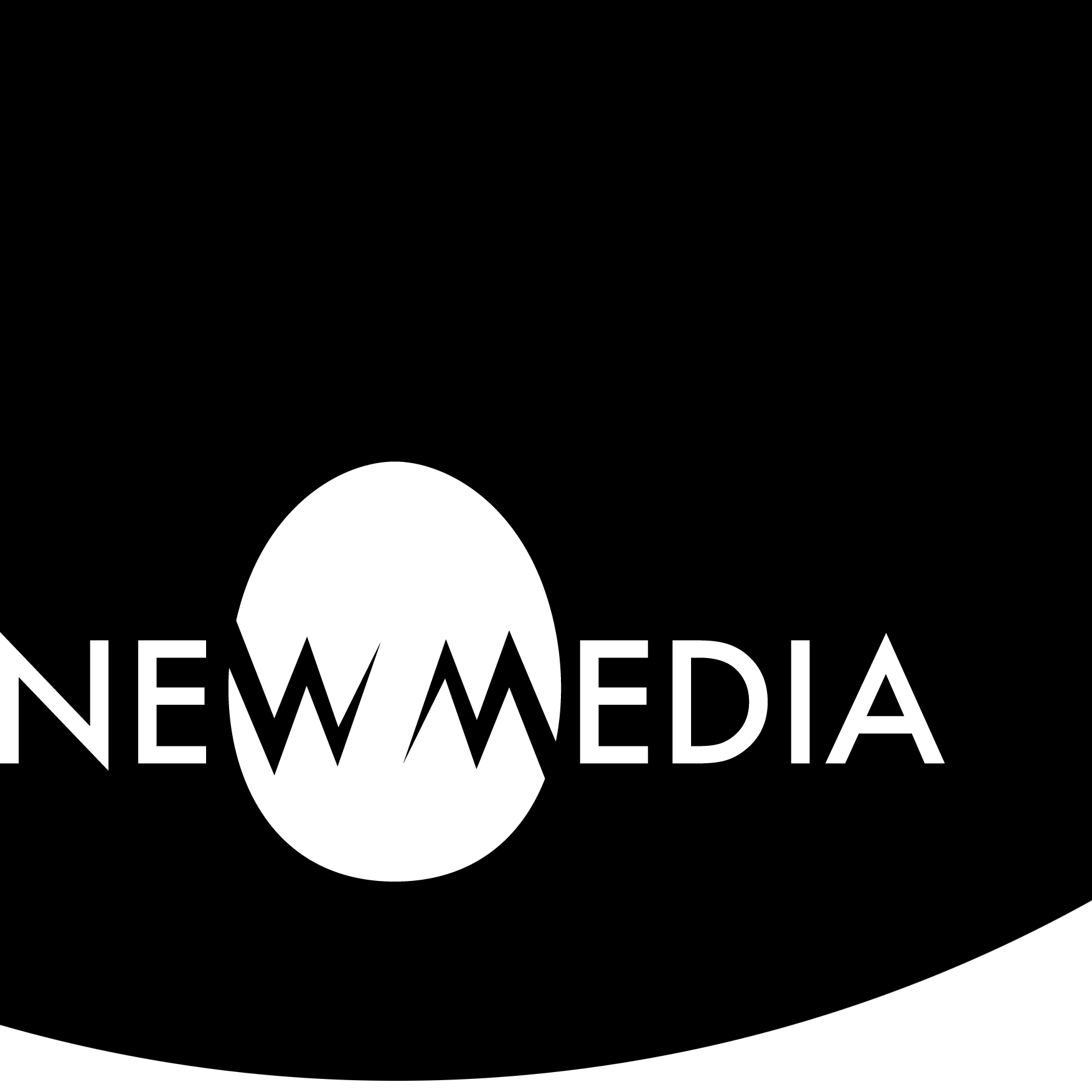Fabbing: Looking glass
Through the Looking Glass
In another moment Alice was through the glass, and had jumped lightly down into the Looking-glass room. The very first thing she did was to look whether there was a fire in the fireplace, and she was quite pleased to find that there was a real one, blazing away as brightly as the one she had left behind. ‘So I shall be as warm here as I was in the old room,’ thought Alice: ‘warmer, in fact, because there’ll be no one here to scold me away from the fire. Oh, what fun it’ll be, when they see me through the glass in here, and can’t get at me!’
Lewis Carroll, Through the Looking-Glass, and What Alice Found There

In Through the Looking-Glass, and What Alice Found There, Lewis Carroll creates a surreal world that mirrors our own… to a degree. We tend to misread Carroll’s chronicles of Alice as fundamentally children’s stories. This is probably because more people have seen the Disney movie than have read the work. It’s a world with dark undertones, in reality.
Along with Alice’s Adventures in Wonderland, Carroll’s tales are better understood as existentialist absurdism. Carroll paved the way for such very adult authors as Franz Kafka and Albert Camus. Without Carroll, it’s hard to see how Federico Fellini, Tim Burton, or Guillermo del Toro could make movies. And artists like André Breton, Max Ernst, René Magritte, and Leonora Carrington were inspired to invent Surrealism as an artistic movement no one would confuse with childishness.
Entering the 3D modeling viewport is a lot like entering a Looking-Glass Land of our own creation. In our project, we’ll use existing models, mashing them up to generate narratives that toy with the depiction of reality in the inherently surreal looking-glass of the viewport.
Go ask Alice…
Take a look below at several project frameworks inspired by Carroll. Like the artists, novelists, and directors listed above, you can be inspired by Carroll’s alternate realities without explicitly referencing them (though that’s fair game, too). It’s interesting to see how many classic “hello world” modeling projects align with themes and subjects encountered in Carroll’s strange imagination.
What if you could jump through your monitor, past the frame of the viewport in your modeling software UI, and enter the world on the other side? 3D printing is the way we get to do this! Well, not precisely. It’s a bit more like the Looking-Glass world jumping through the viewport and entering our reality. But whatever direction the exchange takes place, it feels a bit like surreal magic.
In our project, we’ll use 3D-printable meshes to generate objects containing narratives that toy with reality in the inherently surreal looking-glass of the modeling viewport. Take our walking teapot file as an example:
Model by the author
Technical specifications
The project should meet the following technical requirements:
- The finished file type must be OBJ or STL. Most modeling software will save or export to these generic extensions, and the printer slicer software will accept these as an import.
- Mesh must be manifold (no “impossible” geometries), uniform (no multi-body meshes), and watertight (no “holes”). Non-manifold meshes will not print. Examples of non-manifold issues include self-intersection, holes, separate objects, hidden interior faces, or congruent faces (more than one face occupying the same coordinates).
- Preview in the printer slicer software should indicate a limit of approximately no more than 30 grams. Exceptions will be considered on a case-by-case basis.
- Printing works best in batches, so teams of 3-5 persons will work together to create a file in the printer slicer software, a strategy that will be discussed in class.
Concept: Enter the glass…
Your first task is to find a framework for your concept. Alice inspires four different scenarios that align well with first-time modeling projects:
- Checkmate: collage a chess piece using unique or unexpected elements.
- Tea Time: collage a teapot into something like we did above, or vice-versa: make something into a teapot.
- Still Life: base your work on a surreal still life painting, or come up with your own surreal composition.
- DIY Collage: Mash together unusual juxtapositions of objects to create new things.

and What Alice Found There, 1871
… And make a choice
Checkmate
From my close contact with artists and chess players I have come to the personal conclusion that while all artists are not chess players, all chess players are artists.
Marcel Duchamp

Alice’s chess game
Looking-Glass Land is crisscrossed by small streams that run perpendicular to each other, creating a pattern akin to the divisions of a chessboard. It turns out that this world is a chess game, and Alice figures in it as a pawn who, in reaching the royal row, turns Queen. The story is loosely based on a slightly flawed endgame illustrated in the book. If you are a chess novice, the animation here helps interpret the arcane chess notation.

Artists and chess
Since the turn of the century, we’ve seen several exhibitions dedicated to the intersection between art and chess. One of these was modeled on a show that Marcel Duchamp had curated in the mid-1940s. Duchamp, a famously avid chess player, had devised a few chess games himself, including the traveling set that functions as the Elements project icon above, and he invited several artists to reinvent or otherwise comment visually upon the game. Read about one of these more recent shows, exhibited at the Noguchi Museum.



Your design
Choose ONE of the following pieces — king, queen, bishop, knight, rook, and pawn.
As the artists illustrated here have done, you need not make a classic set, simply one to which you assign values understood through a visual hierarchy. Therefore, your chess piece can be made of 2 or more “found” meshes that together can be understood as your piece of choice.
Tea Time
Carroll makes a tea party one of the central episodes of Wonderland, the adventure that presages the Looking-Glass world. The party devolves into something other than a proper tea time as the Mad Hatter, Dormouse, and March Hare unravel the ceremonies normally associated with this uniquely English ritual.

The Utah Teapot
Tea is a pivotal element in the history of 3D modeling as well. As we’ll recall from earlier reading, Martin Newell created the Utah Teapot as the first standard reference object database back in the days before 3D modeling software was available (if you think it’s tough to model, try figuring out its data set by hand!).

Artists and tea
Like the chess set, teapots have been an object of consideration for artists and designers throughout history.



Your design
Our sample file turns a teapot into a walking creature. We could just as easily give it wheels, or wings, or a jetpack!
But the opposite can also happen: could you make a shoe, or a car, or a bird into a teapot?

Still Life
In Wonderland, Alice encounters “normal” objects that are far from normal. A bottle, typical of one found in still life, famously says “Drink Me” on its label, the consequences of that action being a physical shift in scale. In Wonderland and Looking-Glass Land, normal rules of size and scale are out the window. One of the strange aspects of Maya’s measuring system as we are using it: it is inherently unit-less and therefore more about proportion than scale—1 unit can be a centimeter, an inch, a cubit, a mile, or a kilometer. If you choose a still life, you’ll have the opportunity to toy with this idea of inherent scalelessness.

Artists and the still life
For inspiration, take a deeper look at the work of Surrealist artists like Rene Magritte, Salvador Dali, or Leonora Harrington. For inspiration. How do they combine or distort existing objects into new realities?



Your design
For inspiration, conduct an internet image search for a high-resolution image of a still-life by Magritte, Dali, Harrington, Man Ray, or another artist.
You may not be able to copy outright their image idea — unless you can find a bottle and carrot that work just like Magritte’s image!
The goal instead may be to emulate a strategy, rather than an image.

Collage/montage/assemblage
Preparing Tweedledum and Tweedledee for their absurd fight, Alice collects an ad-hoc collection of armor and weaponry, figuring out on her own what will work.
If you wish to do it yourself and develop your own theme instead of the suggestions above, consult with your instructor and follow these criteria to maintain a consistent scope of work:
- Scene must integrate a minimum of 2 discrete, simple objects
- Those objects, when mashed together, create a new reality

A “new” way of making work
Pablo Picasso is given a lot of credit for “inventing” collage and assemblage, but many artists were instrumental in developing this Modernist idea. In the reactionary anti-art work of Dada, artists such as Raoul Hausmann refused to play the role of artist by playing with refuse.



Your design
This project is unusual, in that your several objects should come together to create a unified whole — a single object — in a DIY manner, rather than finding objects that may fit in a pre-imagined concept.

Document your concept intention in your process journal or blog. Which of the above is most attractive or useful for you, and why?
Iteration: developing the object
The object you create will be collaged from two or more existing meshes. You may model some elements from scratch, but the primary objective here is mesh editing, NOT modeling. Sources for existing meshes can include:
- Your OWN cleaned, watertight digital scan from Part 1 of Mesh Mods.
- One of your existing models from any other project or exercise.
- One of the objects found in the Meshmixer library.
- A mesh from the Scan Library at the top of the page.
- A mesh from the hive mind: You can choose a no-cost, license-appropriate model from one of the many growing model repositories on the web. A couple I recommend:
- Thingiverse | A Makerbot affiliate, creating an account is optional to access many free models. Visit site »
- TurboSquid | Must create an account, but many models are free. Visit site »
- Free3D | No account required, a range of free models. Visit site »
- A word of caution: Free sites are crowd-sourced repositories, and as such, the quality of models can vary wildly. Be aware of models that might be non-manifold, non-watertight, or that contain more than 10K polygon faces. Of course, you can use Meshmixer on flawed models to clean them up and reduce poly count.
At this stage, you are playing around with a variety of found models. Show your audience what you are using, and where you found it. And show us some of the ways you’re collaging them together. You can document your iteration process in your journal or blog.
On creating active mechanical prints: for advanced modelers!
If you are an advanced modeler and you want to take it to the next level, discuss this with your instructor. Creating a working axle or hinge can introduce interactivity and motion into your work. We have samples of rotational motion on cars and captive gears at MakerSpace for inspiration, and there is an optional Linkedin Learning tutorial that discusses designing for mechanical loads and tolerances. But: if you are still new to modeling, keep it simple!
Synthesis: fabrication-ready file
Pretty simply put, the synthesis phase is the final draft of your object. You’ll present an embedded Fusion or Meshmixer model (the latter via p3d or OneDrive embed), a rendering (preferred) or screen capture of the model, and an STL export to bring to the fabrication phase.
Let us know why this final iteration is the “final” one. What does it do for you that no other experiment satisfies? Be specific here: the expectation is that you have experimented with more than one way to put things together!