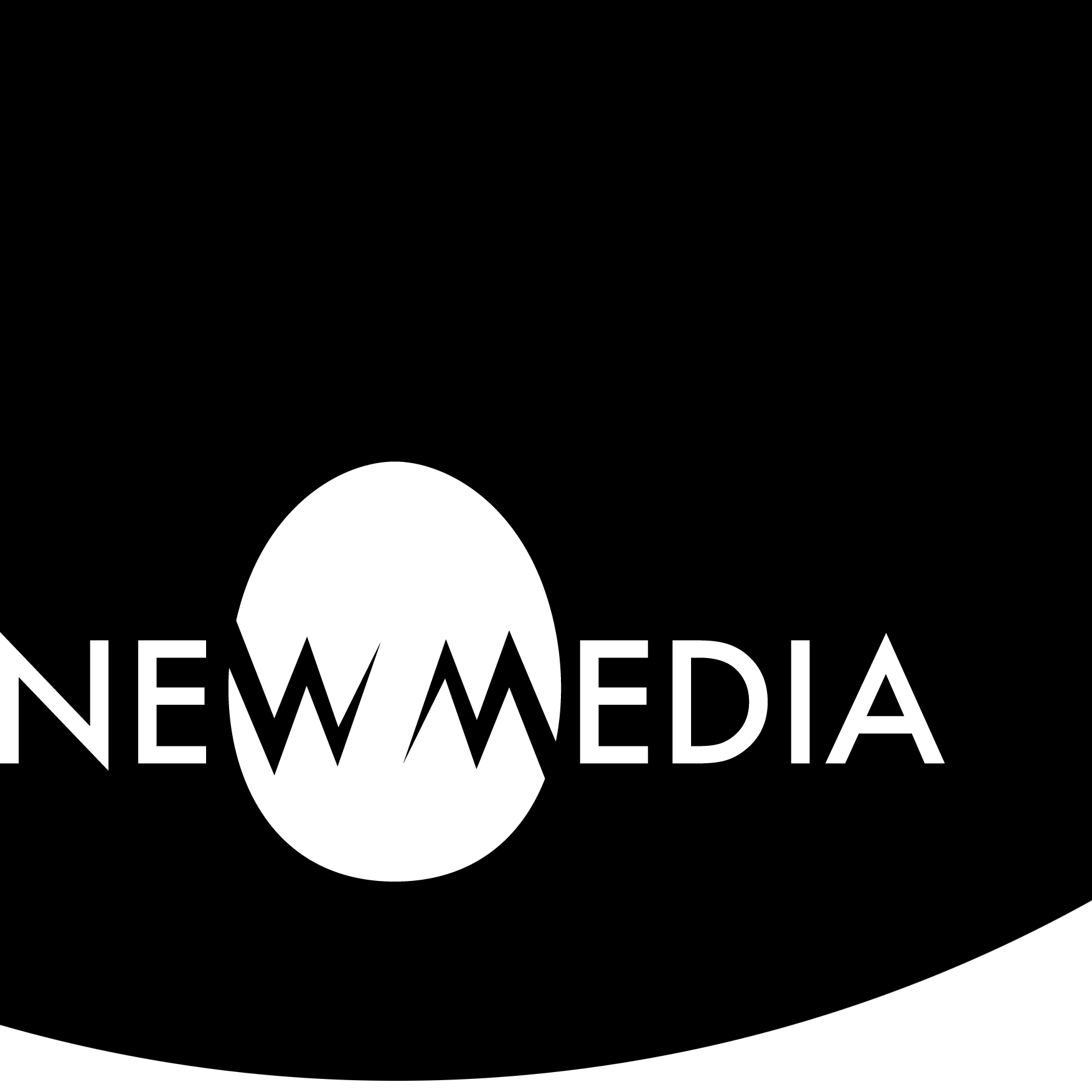Blackbird
Inspiration
Re-reading
First, re-read the poem Thirteen Ways of Looking at a Blackbird. Based on your reading, prepare for a discussion of the relationship between poetry and visual art, and the use of metaphor. Hint: is the poem about blackbirds… really?
Why metaphor works
Consider why metaphor works. Let’s take a famous example from another literary example: Romeo & Juliet by William Shakespeare. The beginning of one of the richest extended metaphors in literature is found in Act II, Scene ii, the balcony scene where Romeo utters:
But soft, what light from yonder window breaks? It is the east, and Juliet is the sun.
No one ever assumed that Romeo is claiming that Juliet is quite literally a sun! Instead, we understand this is a metaphor. It’s Romeo’s way of saying:
I love Juliet so much that she is at the center of my life, she nourishes my very existence, she outshines all the other women I have met, and without her my world would be cold and dark.
So metaphor is a kind of code. But what’s the point of speaking in code? Why can’t Romeo just say “I love Juliette?”
Romeo might also love gelato, opera, his little Spinone dog, and playing his mandolin, but hopefully not in the same way he loves Juliette! “Love” is a complicated abstraction describing a wide spectrum of human responses to the world.
Not only that, metaphor is extremely efficient. With only four words — Juliet is the sun — Romeo can summarize all this complex thinking. It’s way more romantic! The power of metaphor is that it can simultaneously be complex and simple. That’s why metaphor works!
So how does metaphor work in Thirteen Ways of Looking at a Blackbird? Is the poem about blackbirds? Well, is Juliette a giant thermonuclear ball of ultra-hot gas?
Concept
Use a brainstorming tool like a sketchbook or Jamboard to sketch out a visual abstraction of each stanza of Thirteen Ways of Looking at a Blackbird.
- The ability to reveal and translate formal structures in objects is a primary conceptual skill fundamental to drawing. Identify formal properties operating within the poem. While re-reading, discover examples of contrast, scale, repetition, proportion, motion, layering, color, pattern, and texture. Write, diagram, or sketch your observations.
- There’s a long list of iconography in the poem: the blackbird obviously, but also mountains, trees, rivers, icicles, snow, a coach, etc. What metaphor or metaphors are carried by the visual imagery?
- There are also many non-visual abstractions: wind, bird song (and silence), fear, etc. How can these be represented visually in a non-obvious way? That is, avoid “swooshy” lines to represent wind or musical notes to represent bird songs (birds don’t use musical symbols). Dig deeper: wind can be represented by a fluttering cloth, for example, or silence after the song can be represented by negative visual space.
- Finally, there are some funky turns of phrase scattered throughout. Figure them out. What the heck is a pantomime? An innuendo? Haddam? A bawd of euphony? Equipage?
After the sketch, once you’ve figured out some visual principles, iconography, and metaphors used in the poem, start thinking about the next step.
- Think about the “rules” you want to work with. Variations you can come up with on “rules” are too numerous to discuss here, but a very important one will be font selection:
- Unlike your Type Drawing exercise, you can select from among many serif, sans-serif, display, and script fonts. You may expand on the list from the exercise, but be cautious with novelty display fonts. A novelty display font already comes laden with its own narrative and hence may be of limited use.
- You may use any glyph — letter, number, punctuation — found in your choice of fonts.
- Stick to Western Latin alphabet fonts only: no Cyrillic or kanji, for example. In the case of pictographic characters, these are already quite recognizable as little drawings!
Iteration
Bring your concepts to the software now. Download the template file at the top of this title and open it in Illustrator. Make sure to set the workspace for Essentials Classic at the upper right-hand corner of the software UI.
Working with the template
Note the grid format of the template: 3 rows and 5 columns. What can you do with 15 modular square elements? If you look at the Hall of Fame images below, you can see many different strategies emerge. Some people will use one square to represent one stanza and figure out what to do with the remaining two. Some create larger groupings, with 2, 4, or more elements containing one image. Others ignore the grid altogether. There is no “correct” strategy for using the grid: it’s simply a tool to use, modify, or replace.
One strong strategy is to “build” iconographic elements abstracting the bird or snow or icicles OFF the art board, to the side where you can experiment. Once you have something you like, you can copy, paste, scale, and rotate it into place as a modular element.
Working with reference images
For some artists, working with a model is helpful. Say you want to draw the eye of a blackbird. Without a model, you might make something like this:

That’s fine! It’s a drawing of an eye, using a parenthesis, a letter O from a geometric font, a letter L from a script font, and a couple of commas. But it’s not a blackbird eye, is it? It’s the memory of a human eye. If we want to evoke the specific blackbird eye, we’ll use a reference image instead of our memory:

That image was found with the keyword search “blackbird eye” and shows how the bird’s eye is different from our memory of a human eye. In response to the model, I simplify, using a non-geometric O and two commas, then creating a figure-ground reversal so the eye has the right contrast:

This was a kind of tracing job, but you’ll notice I’ve abstracted the eye. I’m not including the reflection in the eye, the texture of feathers, etc. Once I create this eye as part of my iconography, I can copy and paste it into a variety of places. I don’t need to keep re-creating the same thing!
Working with models and reference images helps to keep your work from falling into stereotypes and unhelpful memories of things.
Synthesis
As you iteratively create the iconography, you’ll begin creating a composition. There are as many ways to consider doing this as there are people! Look at the Hall of Fame examples to see many possible compositional strategies.
After you’ve created the composition, do the following:
- If you’ve been working off to the side and dragging work in, you’ll have a much larger file than necessary. Delete anything that’s not inside the artboard — better yet, do that with a copy of the file, and you’d still have the first one with all your experiments on board! Save as a .ai file.
- With a cleaned-up file in .ai format, create two shareable versions:
- A .pdf file, suitable for printing if you wish
- A .jpg file, suitable for embedding in your process journal or blog.
- Check “Use Art Boards” in the first save dialog box.
- In the second dialog, assign a resolution of 300 ppi, and for anti-aliasing choose Art Optimized.
- Embed the .jpg in your post, and link to the .pdf. Use the Embeds reference if needed.
Hall of Fame
Here are 13 student work examples illustrating a variety of 13 ways of looking at a blackbird: