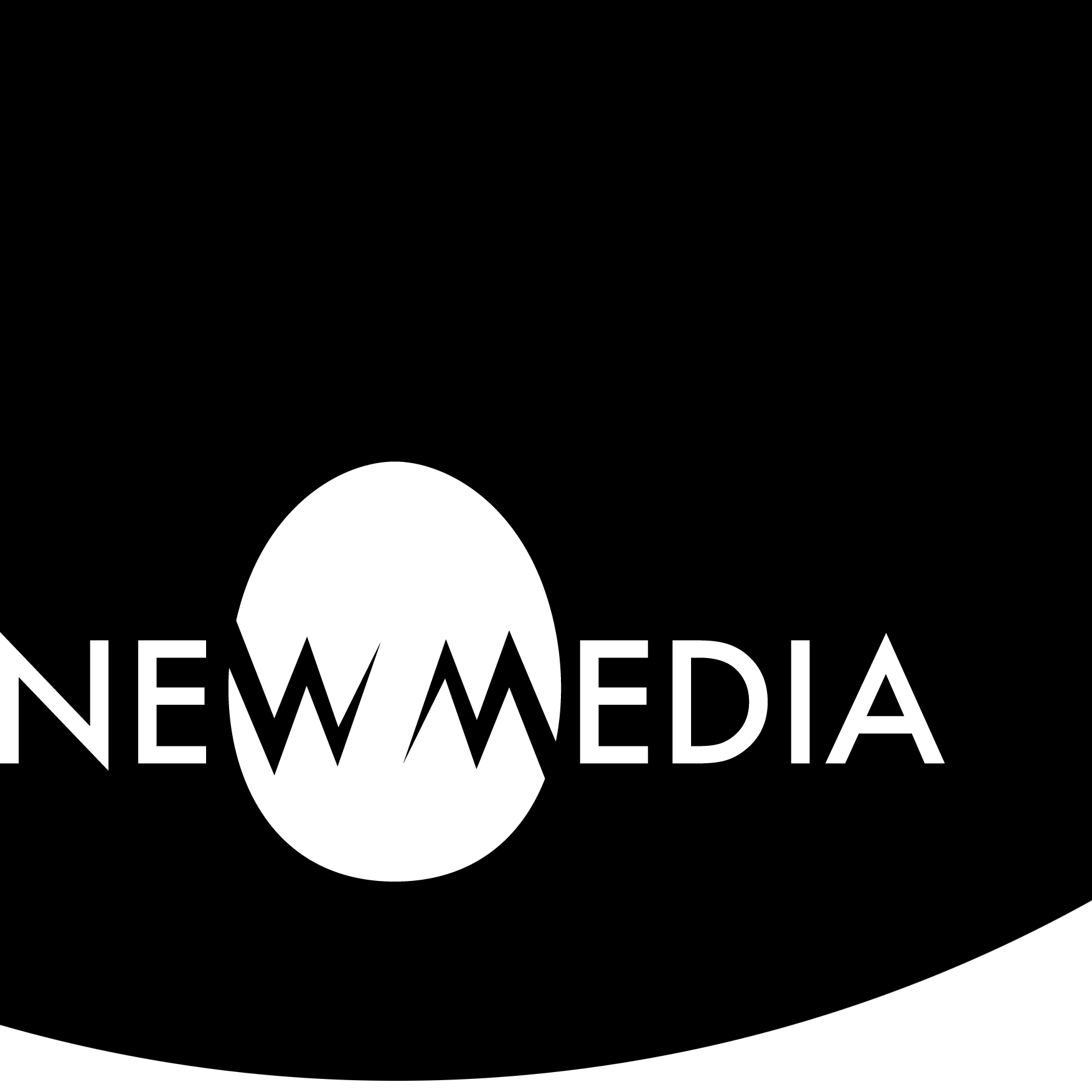Chapter 20 — Beyond Modeling: Presentation
9-minute read

Art is too important not to share.
— Romero Britto 1
It’s not enough to just make a model! Let’s explore the myriad ways we can present our work to the world.

File formats
Depending on the type and purpose of your 3D models, we need to choose from an array of file formats that perform very different functions from a presentation perspective.
Archiving vs. sharing
When keeping a file for archiving or authoring purposes, we naturally want to keep work in its native format. Depending on your authoring software, that can produce a proprietary or open file format. Depending on the type and purpose of our 3D model, we need to choose an appropriate format to export and share with clients. If models are for animation, a format like FBX or COLLADA will support rigging. Still-image rendering needs will make OBJ a good choice. If creating a 3D print or a CNC milling job, STL will work. The vast landscape of 3D modeling and CAD software format options is far beyond our scope here but among the options in our courses, we note the following.
Proprietary
- Maya: .ma (ASCII) or .mb (binary) formats. Saving as .ma creates a larger text-based script. Saving as .mb is smaller but not human-readable. The default is .mb but there’s no visible difference between formats in the software.
- 3ds Max: .max format.
- Blender: .blend format, but recall that Blender itself is open-source.
- Fusion: .f3d format. Fusion’s cloud-based sharing system means one rarely sees it kicking around on a local drive, but it can be downloaded.
Proprietary software packages will usually allow a range of open file types to be imported or exported. There’s not a lot of interoperability directly among the proprietary formats themselves (though Autodesk provides a File > Send To feature between 3ds Max and Maya). Sharing complex rigging can be done by using the proprietary FBX format.
Open
Among the more popular in our courses and maker space:
- STL: the .stl format is a plain vanilla triangle mesh.
- OBJ: the .obj format includes triangle geometry like .stl but adds quads and free-form curves. It can also hold material information with a companion .mtl file.
- MTL: the .mtl file often accompanies the .obj format and includes material texture, color, qualities like transparency or sheen, and references to image maps in .jpg, .png, or other raster formats.
- COLLADA: the .dae format can transport rigging and skinning for complex animation models.
Protecting work
When using proprietary file types, an intrinsic conflict occurs. Of course, a software company will require us to have a license to run proprietary software — their intellectual property. In the case of certain programs, this can get pricey. So there are circumstances where we may have had past access to such a license, perhaps on a per-job basis, or through employment at a school or studio, but we no longer do. In that instance, we no longer have access to the work — our intellectual property.
What can we do to protect our own IP? To the degree the software allows, performing an export or save-as to an open file format is something I always recommend. A 2D example: in Photoshop, save files as TIFF alongside or in place of the native PSD format. If an Adobe license is inconsistently available, we can still access our work using an open-source image editor. This doesn’t save all the functionality one might have in the proprietary format. However, access to the essentials of the file is generally preserved this way.
Licensing
Another IP protection issue arises with licensing. Let’s compare the experience of uploading our files to a brokerage like Thingiverse or a Shapeways shop. At Shapeways, someone buys a printed object, while at Thingiverse someone will download a file to print. This can lead to some tricky outcomes.
In a file brokerage, we often find Creative Commons licensing options, and many people in the sharing economy will provide their work with an Attribution-NonCommercial-ShareAlike (CC BY-NC-SA) license. According to Creative Commons:
This license enables reusers to distribute, remix, adapt, and build upon the material in any medium or format for noncommercial purposes only, and only so long as attribution is given to the creator. If you remix, adapt, or build upon the material, you must license the modified material under identical terms.
— Creative Commons
Added to this license, we’ll often find authors offering a commercial-level license with a fee. It’s the best of both worlds. We’ll discuss the use of these sharing sites more below.
Online platforms
A convenient way to present 3D models to clients and collaborators is to use online platforms that allow us to upload, view, and interact with models in a web browser. Platforms include interactivity at Sketchfab and Verge3D, and a simpler viewer is available at p3d. The user can rotate, zoom, and pan them, apply different lighting and shading options, and even embed them in a website or portfolio. The author can add annotations and links to models to provide more information and context to the team, clients, or audience. The Fusion embed, available with a Fusion software account, also allows cloud collaboration on projects.
Sketchfab embed:
Verge 3D embed:
p3d embed:
Fusion embed:
I really hate Autodesk’s embed. You can’t help but notice their arrogantly out-of-scale user interface! In this embed, I’ve created a hacky but simple workaround which you can see at CodePen.
Sharing sites
Generally, we find two kinds of sites that can host models we offer commercially or share for free (gratis and/or libre): direct manufacture of objects by the vendor, or downloadable source models for printing at home.
At Shapeways, a model author can create a store featuring their designs, and a client can select a manufacturing option using Shapeways’ materials. This protects intellectual property because the model source file is not downloaded. It can get pricey but with over 50 kinds of material available, including metals and ceramics, it provides a great deal of choice. Pinshape is something of a hybrid marketplace. They offer direct downloads if allowed by the model author, or the client can use a direct browser-to-printer function to send a design right to their 3D printer. This also helps protect IP.
More common are brokerages that allow direct downloads, and here a client can find designs to pay for or ones that are licensed for free use, as we mentioned above. Thingiverse, Prusa Printables, and Cults 3D are the most popular marketplaces we see people use at our campus maker space.
Renderings and animations
Probably the most common way of presenting models is to create still image renderings and animated videos. These easily demonstrate the appearance, functionality, and quality of our models. Blender, Maya, or 3ds Max are all used to create realistic or stylized output of your models. These are often enhanced by using image or video editing software, such as Photoshop or Premiere Pro.
For images to print, render to a proper resolution, like 300 pixels per inch. It’s good to create a non-compressed file type like TIFF for archiving. When creating web-ready graphics, 72 or 96 pixels per inch are standards, and compressed file types help with upload time. We find JPG or JPEG to be the most common, but if you wish for a transparent background, PNG is a good option. Newer file types like WEBP and AVIF increase the quality of images but are not yet supported everywhere. Watch this space, however: these are powerful and will replace the older file types over time. Find out more about them here.
For videos, add a professional touch by taking advantage of the editor’s transition and title creation features. Create or find music and voice-overs and add these to animations for a fuller experience. After editing video files, export them to MP4 or MOV and share them with your clients via email, cloud storage, or streaming platforms.
Hosting sites
There are a ton of image-hosting sites, but we should be cautious about what they can do to files. Some will compress or downsample an image to save server space without your knowledge. It may be an old-school site, but Flickr is a reliable place that does not mess with file size, though they are limited to JPG as a format. I’ve been a bit concerned about the ownership changes in recent years, but so far so good.
YouTube is the obvious hosting site for video, but I’ve gotten increasingly impatient with their ever-shifting API and loss of some control over embedding options over time. Vimeo offers the author fine-grained control over the appearance of an embedded video.
Interactive prototypes
3D models developed for games, apps, or VR/AR experiences aren’t well represented by a static image or embedding. For these, we may wish to make interactive prototypes. These allow clients to test and explore models in real-time. We can use game engines, such as Unity or Unreal Engine to create interactive versions of models. You can also use VR/AR tools such as Oculus Quest, HTC Vive, or Microsoft HoloLens to create immersive experiences accessible with headsets, controllers, and sensors. You can then export your prototypes as executable files, such as EXE or APK. Share them with your clients via download links, USB drives, or QR codes.
Online interactivity
Browser-based interactivity is possible using an authoring tool like Marmoset Toolbag, but it does come with a subscription cost. An open alternative is three.js, a lightweight, cross-browser JavaScript library. Both may be combined with the HTML5 canvas element and WebGL.
Portfolios online
Several sites function as portfolio generators, including ArtStation, Behance, and Dribbble. Many function as or connect with social media platforms, and include sections where one can post for employment, find a designer, or take a lesson. These services are essential, but only part of a comprehensive web presence: an artist also needs a standalone site.
All-in-one service
If you are new to web development, it’s nice to have a helping hand. Everything from domain name registration to hosting to design is offered at Wix, Squarespace, and many other platforms. Many will integrate e-commerce, blogging, and social media functionality.
Though this can be pricier than creating a site and finding a host, it does save time — time that might be better spent creating models!
Going deeper
If you’re familiar with web development and already have a domain name, you can choose a service like Bluehost or HostGator. Some offer design services, and many will accommodate the incorporation of a content management system (CMS) like WordPress or Craft CMS, in addition to hosting static HTML5/CSS/JS concoctions. If you have interactive content like our three.js asset seen above, you’ll need a host like this.
For our non-bespoke site development, we like WordPress. It is used as the CMS for this site. Even though front-end designers feel constrained by dependence on themes and plug-ins, WordPress is open-source and free in both gratis and libre senses of the word. It can get dicey trying to avoid paying for plug-ins and deceptive “freemium” models perpetrated by sometimes less-than-scrupulous-or-attentive developers — and support for the same can be hit-or-miss. Nevertheless, if one knows a few tricks and has a host that can accommodate hand-coded material in addition to the CMS, WordPress will do anything we want it to do. Craft by comparison is more versatile and theme-free, but it’s proprietary, and at $299 as of this writing — well, you can decide.
Collaboration and communication
When presenting models to clients, collaborators, and potential employers, it is important to provide a way to get feedback from them. Communicate with your audience regularly and clearly, and ask them for honest critiques regarding the work.
Feedback and revisions
You can use tools like Google Docs, Trello, Slack, Discord, or GitHub to track and manage feedback and revisions. The range of options out there is beyond the scope of this text, and in the shortlist I’ve provided we find a wide range of communication styles and functions. Your audience and community tend to gravitate around particular platforms or tools. Get to know these and adopt their use.
Sharing platforms and forums
There is a terrific culture of knowledge sharing out there! This wiki is a part of that, and I consider it a way to pay forward all of the amazing knowledge I’ve gained from that culture. You will benefit from active participation at sites like CodePen or StackExchange.
Forums like the Autodesk Forums or Blender Community get into specific software discussions from community members around the world. If you have an issue, you are not alone — and you may have an answer for someone who is struggling with something you know about!
- https://www.corpmagazine.com/features/cover-stories/art-is-too-important-not-to-share-says-brazilian-born-sculptorpainter/[↩]