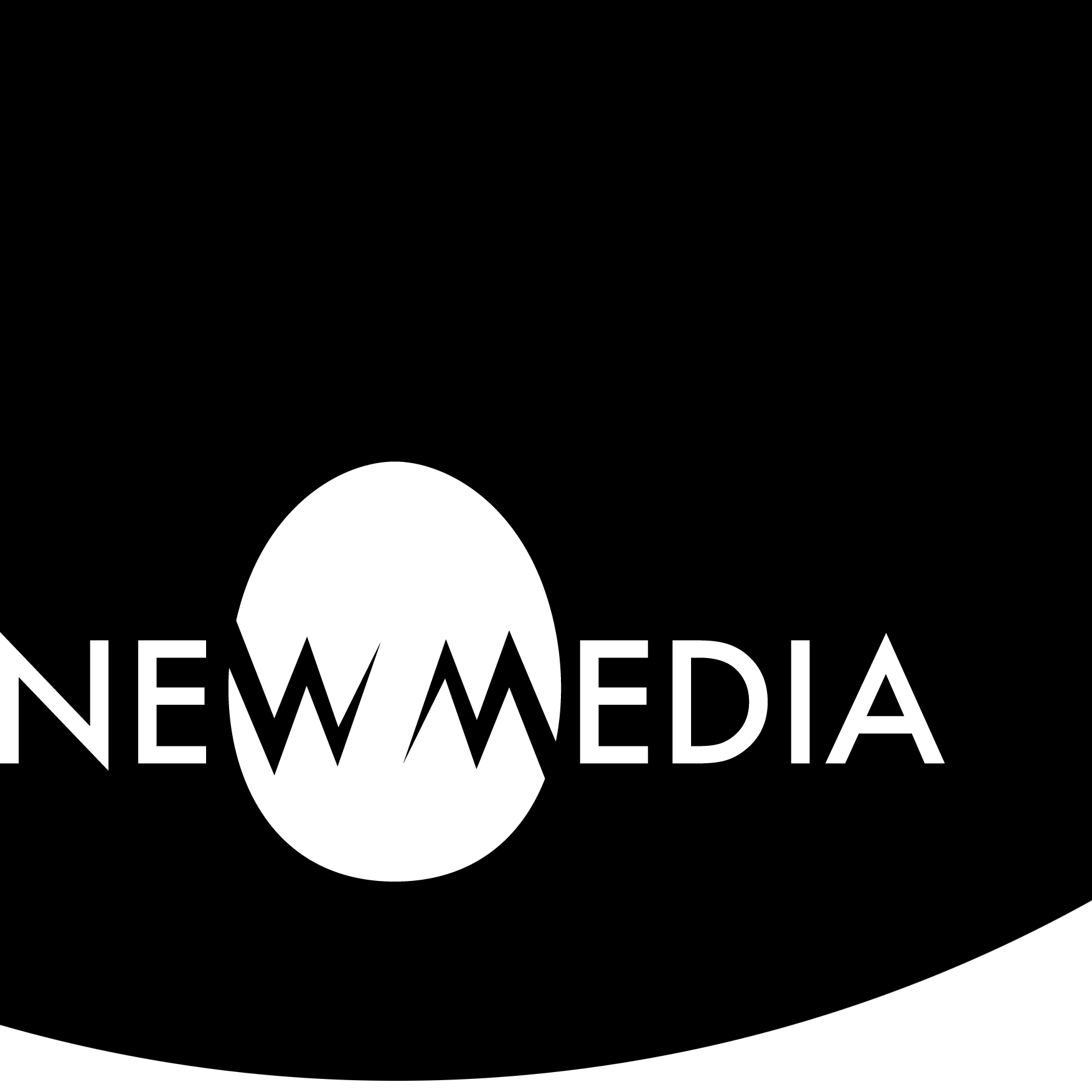Publication

6 | publication

Being an artist
Tell your own story and you will be interesting.
— Louise Bourgeois
The key word in the quote by Bourgeois is tell. Tell implies communication, an exchange with some kind of audience. A person who likes art is an enthusiast. A person who makes art has a nice hobby. If a person makes art all the time, they have a passion. But if a person tells their own story, communicates with a spectator, or publishes their work: that person is an artist. Beyond making the Synthesis, the act of Publication brings the Implementation cycle to a conclusion. Or does it?

May the circle be unbroken
Why is it important to publish? Why is that the defining trait of an artist and not just making the work (as important as that is)? Another quote provides the answer:
The creative act is not performed by the artist alone; the spectator brings the work in contact with the external world by deciphering and interpreting its inner qualifications and thus adds his contribution to the creative act.
— Marcel Duchamp
Duchamp makes the case that requires the spectator to be an active participant in the creative cycle. This means the spectator is as much a creative animal as the artist. As such, the actions (or reactions) of the audience cannot be controlled any more than those of the artist. The subject the artist selects certainly remains the artist’s prerogative. But the content the artist intends the spectator to experience is not necessarily the content the spectator infers. Thus, for art to be, the artist must start weaving a circle, which the audience calls and responds to the artist, whose new work responds to the response, in an eternal golden braid. Without publication, the circle never has the chance to be unbroken.
Varieties of publication
Centralized culture
Exhibition of physical artwork is still the dominant means of publishing work in the sad, farcical excuse of a historical era we call the Twenty-First century. But it is by no means the only one. In the days of yore, artists could only validate their status as artists by being chosen to publish. Work had to be chosen by a gallery director, a museum curator, a publisher, a production company, or a record label. This curatorial filter came to be known as centralized culture. If you wanted to get your work out to an audience, you needed to make your way through a labyrinth of gatekeepers. Often, women and historically under-represented groups need not apply. It was a (white, cis-gendered) man’s world.
DIY
But in the 1970s, punk rockers and hip-hop MCs made music that was rejected by that highly controlled system of cultural gate-keeping known as the music industry. These misfits subscribed to the DIY ethic as the only way they could circumvent centralized, corporate, and/or institutional validation.
To centralized culture, the punks and turntablists said: “Badges? We don’t need no stinkin’ badges!” They put on their own damn shows. They made their own damn record labels. And they promoted each other through photocopied fanzines. This ethic inspired a DIY culture that has spawned everything from a resurgence in house renovation to computer software development. This, together with the rise of the internet spawned a means of publishing that needed no curatorial vision
Distributed Culture
A large measure of what Jon Ippolito calls distributed culture, as distinguished from centralized culture, is not only DIY in origin but also further enables DIY. YouTube, Facebook, and Apple Computer all started as garage or dorm-room enterprises. LINUX and other open-source software invite collaboration among users. Creative Commons allows the licensing of work for sharing that acknowledges authorship. While some of these enterprises have increasingly become more like a walled garden over the years — I’m talkin’ to you, Tim Cook — they have largely enabled artists like you to create and distribute work of a quality and scope the generations of artists preceding this one would have died for.
Read Jon Ippolito’s 2007 talk Canon Fodder: Why Distributed Culture Makes Academics Nervous here. It has aged well!
Centralized, distributed, and somewhere between: means of publishing
Regardless of focus — graphic design, web design, book design, interactivity, video, animation, etc., etc. — you’ll need to understand the resources that are available to make things. The following options are a necessarily incomplete list of possibilities. But they should get you thinking, and your professor will discuss others on an individual basis as your ideas emerge.
Physical exhibitions
In a spring studio, there may be an exhibition venue for your work, if an early-to-mid-April due date can be met. It is not difficult to integrate your work’s publication into the annual student exhibition. But it does take planning. Discuss this early in the term so you can think long-range about the obligation and the opportunity of a physical show.
2D: Print publication
Print: service bureau
A service bureau is a technology-driven company that provides business services. The unfortunate term has its origins in financial service companies that manipulate databases. But traditional print shops co-opted the term when technology so infused their practice that they became design, pre-press, print, and distribution service providers. Service bureaus that have worked with our program include Fireball Printing in Philadelphia, and there are many others. Do an internet search for online service bureaus and you’ll find too many to count.
At our school, we have limited capability to provide complementary in-house service. But with careful planning, we can access large-format Epson roll printers. Printing stock is limited to matte-finished rolled card stock thickness and is quite good for most printing requirements.
Print book: on-demand publishing
Lulu is a miraculously inexpensive way to create and publish a high-quality physical document from a file you create using desktop publishing software like InDesign. This author has used Lulu to distribute his portfolio to clients and prospective employers. The quality of the product creates a remarkable uptick in the perceived professionalism of one’s work. This drives the market, particularly among design-oriented visual disciplines.
Create an account at Lulu and, after you develop it in PDF format, upload your portfolio document. Choose an appropriate quality of finish and paper. A paperback “perfect binding” using 80# white paper for pages and 100# paper for a cover, full-color ink interior-and-exterior are good minimum specifications for a quality document. A 20-page 9 X 7-inch book will cost you under 30 dollars to print and ship.
E-Books: PDF, ePub, and others
E-books are competing on an equal footing with traditional print books as a medium. However, their current state of development reminds me of early web design. They are clumsy, devoid of layout options (remember, they need to be read across many platforms and readers), and lacking in visual interest. Interactive media beyond hyperlinks remains strangely underdeveloped in e-books. That said, it is possible to create interest in an e-book if you rethink the metaphor: don’t think of it as pages you turn, think of it as a scroll you roll out. Perhaps it’s more like a fluid leporello than anything else.
3D: Objects: digital fabrication
If your project has an object-oriented focus, our students have on-campus access to the campus makerspace. Tools available include 3D printer, 3D scanner, laser engraver/cutter, CNC router, and vinyl cutter. Access to another process (water jet cutting, textiles, etc.) can be found in a metropolitan area like Philadelphia, or online via a service provider like Shapeways or Ponoko.
There are times when a digitally fabricated object is a small, real thing, but there are other times when it becomes a prototype: a document of a larger object rendered at a smaller scale. Use 3D printing or other digital fabrication for documentation in this instance. If you want to do fabbing, plan far in advance!
Beyond 3D
AR and VR
Augmented Reality uses a smartphone’s or tablet’s ability to read and project a layer of digital information into the viewfinder of the device. Layar is one cutting-edge tool used by AR artists to create virtual installations and sculptures.
Using Layar requires a knowledge of web server management. A combination of tutorials found at LinkedIn Learning, Layar, and blogs or chatrooms can help you self-start. Layar also has tutorials for using their proprietary model conversion tools. Be patient with this and understand you need to get an early start: half of your project will be spent getting your head wrapped around securing a server and developing back-stage database management skills.
Virtual Reality uses a headset device like Meta’s Quest 2 to provide a portal to an immersive, modeled environment. You combine knowledge of 3D modeling with a gaming engine such as Unity to create a world viewable in the headset. Our school provides access to these tools.
Web and interactivity
We save this for last because it’s a good pivot to our final thoughts about portfolio-making. But web-based art and what I at least call “web installations” are a legitimate and perfectly distributed cultural venue for artistic expression and production. This author does much work in such a manner: see one example site embedded below. Visit another web installation that uses sound elements in a new window.
This artwork is hosted on a server controlled by the artist, and can’t readily be created in a content management system (like the WordPress CMS that drives this wiki and my portfolio site). Like the VR work, it requires some technical resources that go beyond the scope of our studio, but these are not impossible to acquire. Be kind to yourself, though: this will take more than one semester to do!
Portfolio making
Portfolio making is a meta-making act, one we explored in depth at the end of our 2D Graphics study. For the artist transitioning away from being a student, it provides an opportunity to tell your story, as the story of your work.
You’ll want to explore a means of portfolio making that meets your comfort level with web authoring. As a coder, I find it comfortable to generate raw pages as we saw above, but I’m just as pleased to work with a content management system. My original foray into a CMS-based portfolio was with Philadelphia local heroes Apostrophe, but the site later migrated to SquareSpace. Along the way, I created several web projects like the one above, and they lived on several different servers. This wiki lived for a decade at PBWorks. In addition, during the pandemic, I began a blog that explored data visualization in genealogy, and that was a free WordPress.com site.
It got very weedy when one added in all the hosting sites! My web presence was a hot mess. So I decided to consolidate all this authorship on one server I can control. But to make that leap I had to double down on cPanel, PHP, MySQL, and a raft of other nerdy bits.
Your decision to migrate your portfolio and other aspects of your work into the big world depends on your comfort level with that. For most artists, a decision to go with a host/CMS like Wix or SquareSpace couples with registering for a domain name to hang your artist’s shingle on the internet.