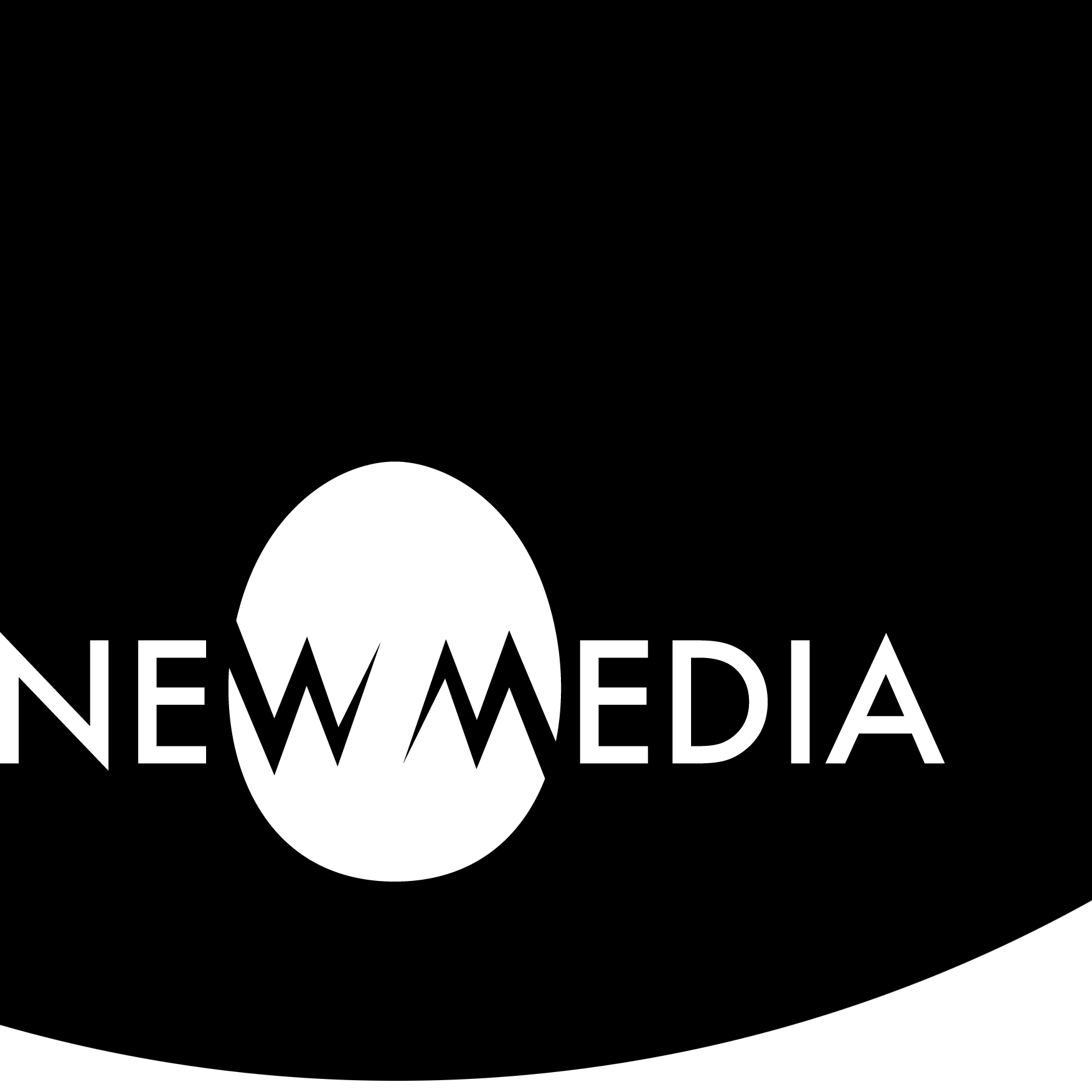4D media: References
Back to…

Toward a Philosophy of Modeling
parallelUniverses is a compendium of the foundational framework in which today’s practitioner of 3D modeling and fabrication operates, enhancing know-how knowledge typically found in software tutorial with a know-why reference source.
Readings for 5 | Very Interesting
Read the following in parallelUniverses:
- PART IIII — Metaphors to Making
Glossaries: Film-making and media
For reference to key terms and jargon:
- Film Terms Glossary | By Tim Dirks at American Movie Classics Filmsite
- Media Arts Glossary | By New York State Learning Standards for the Arts
- Animation Glossary | By Brush Ninja
Altogether this is about 2 hours of reading outside of studio time.

LinkedIn Learning Video tutorials
LinkedIn Learning (formerly known as Lynda.com) is a subscription-based video tutorial platform that delivers carefully curated video courses on a variety of software. Many schools offer an institutionally-based subscription to their academic community. If you use this wiki for school, check into it. For personal use LIL can run up to nearly $40 per month for a personal subscription, so take advantage of an institutional plan!
Tutorials for 5 | Very Interesting
Premier Pro Essential Training
Do the following for Premier Pro Essential Training tutorial chapters below.
STEP 1 | Use an institutional LinkedIn Learning subscription if your school offers one. At my school:
STEP 2 | Do the tutorials:
Other versions of Premier Pro Essential Training can be searched for by using those keyword terms and adding a year like 2021, etc.
Download Exercise Files located under the tab Overview and heading Related to this Course found below the video.
In your tutorial, find the corresponding titles in the list below. Names may vary a bit; if you don’t see the title, it’s not in your version. Anticipated time to completion approximately 4 hours outside of studio time:
- Getting started with Premier Pro (~10m)
- 1. Getting to Know Adobe Premier Pro (~30m)
- ALL
- 2. Setting Up and Organizing your Media (~35m)
- ALL
- 3. Basic Editing (~40m)
- Basic editing: laying the foundation
- Playing and marking shots
- Setting up a sequence
- Performing insert edits
- Moving clips and swapping shots
- Removing material for concision
- 4. Refining the edit: Using Trim Tools (~25m)
- ALL
- 6. Basic Audio Editing (~35m)
- Audio editing: Building the soundtrack
- Exploring audio channel configuration
- Making audio gain adjustments
- Adjusting audio volume
- 8. Working with Effects (~25m)
- Video effects: Correcting and changing your footage
- Using basic motion effects
- Working with transition effects
- Applying and modifying video effects
- 9. Manipulating Clip Speed (~20m)
- ALL
- 11. Working with Titles (~15m)
- Titling: using text to inform and elevate the project
- Creating basic titles
- 12. Finishing and Exporting (~15m)
- ALL
The core workflow for our Premier work will be live-demonstrated in studio.
Quick reference
The following from 3D Modeling > Environments > Concatenation may serve as a quick guide for of basic functions without having to dive into the LILearning workspace:
Just watching is not enough! If you want to learn how to play a guitar, you don’t learn by just watching someone play. You pick one up yourself! Learning Premier is no different. Work on downloadable example files alongside the tutorial in Premier at least once. They are available under the Overview tab underneath the video.
Time notes suggest it will take about 3.5 hours — 210 minutes — to plow through the material, but this is only the running time for the videos. When you are woking on example files alongside the tutorials, plan on 4 to 5 hours, and spread this time out over 2 to 4 separate sessions to avoid fatigue!
PRO TIP: SKIMPING ON TUTORIALS IS NOT A TIME SAVER. IT WILL ACTUALLY SLOW YOU DOWN.