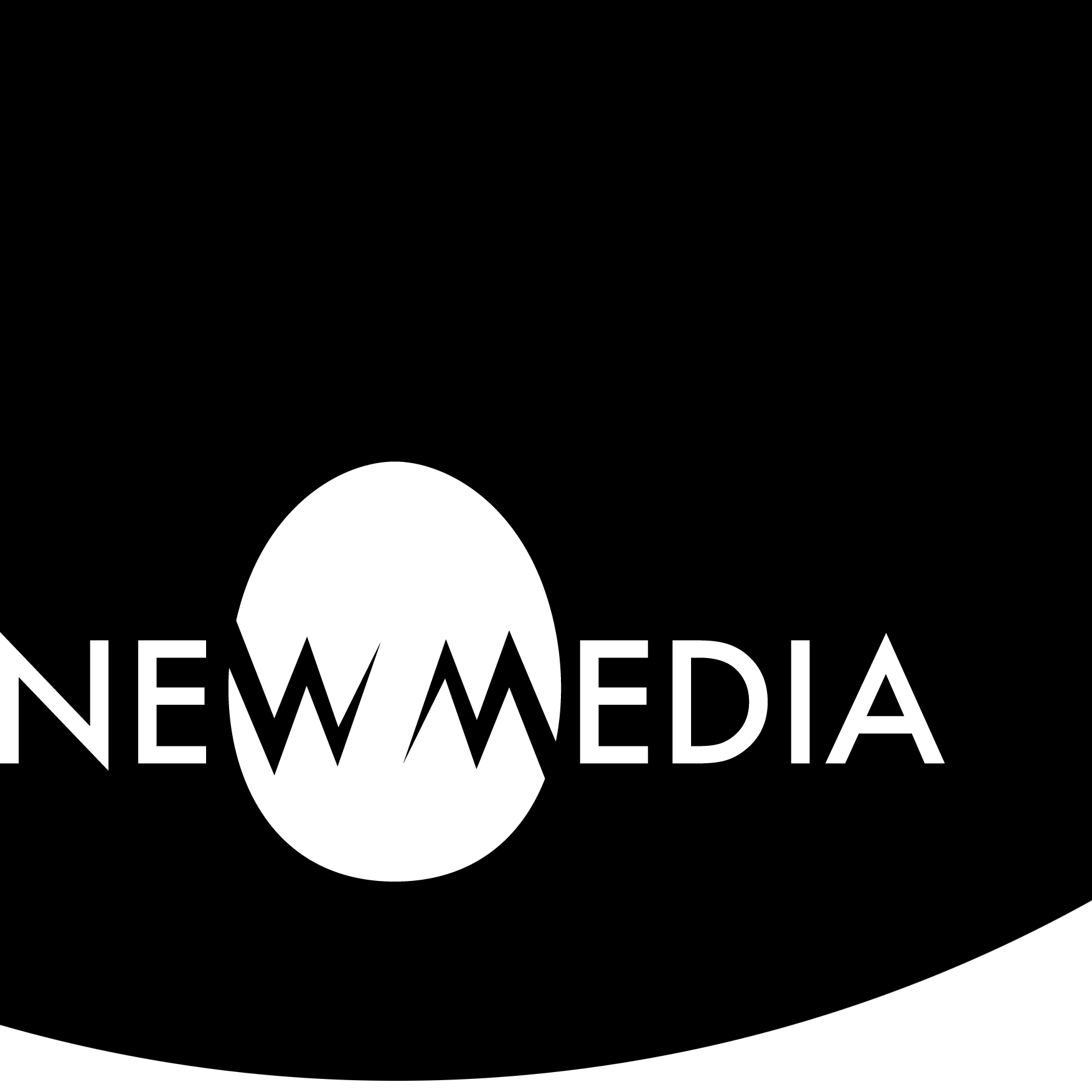3D modeling: LinkedIn Learning tutorials

Video tutorials
LinkedIn Learning (formerly known as Lynda.com) is a subscription-based video tutorial platform that delivers carefully curated video courses on a variety of software. Many schools offer an institutionally-based subscription to their academic community. If you use this wiki for school, check into it. For personal use, LIL can run up to nearly $40 per month for a personal subscription, so take advantage of an institutional plan!
Tutorials for Essentials
Do the following for Maya Essential Training. tutorial chapters below. Download Exercise Files located under the heading Overview found below the video. Note the number and order vary slightly among older versions.
STEP 1 | Create an account with Autodesk for Maya:
- If you are in school take advantage of the individual Education license that allows you to use the software in our lab, and also to download and use it for free on a personal machine with an EDU license.
- If you see an indication of a trial expiration when you open Maya, you have requested the WRONG license! Please contact your local campus IT office to resolve this issue.
STEP 2 | Use an institutional LinkedIn Learning subscription if your school offers one. At my school:
STEP 3 | Do the tutorials:
Older versions of Maya Essential Training can be searched for by using those keyword terms and adding a year like 2023, 2022, etc.
In your tutorial, find the corresponding titles in the list below. Names may vary a bit; if you don’t see the title, it’s not in your version:
- Introduction (~ 5m)
- All titles
- 1. The Maya Interface (~ 20m)
- All titles
- 2. Selecting and Manipulating Objects (~ 30m)
- All titles
- 3. Organize Maya Scenes (~ 10m)
- Working with the Outliner
- Creating Hierarchies
- Grouping Objects
- 4. Create Polygonal Models (~ 20m)
- All titles
- 5. Model Polygonal Meshes (~ 20m)
- Set up reference
- Modeling against reference
- Use the extrude tools
- Work with edge loops
- 10. Render in Arnold (~ 20m)
- Render settings
- Add and control lights
- Arnold light types
- Add cameras
- Render view and final output
- 11. Animate in Maya (~ 20m)
- Understanding the animation interface
- Animating Object using the Set Key
- Modify keys on the Timeline
- Modify keys in the Graph Editor
- Visualizing animation
- Animation playback using Playblast (may not be in more recent series)
Just watching is not enough! If you want to learn how to play a guitar, you don’t learn by just watching someone play. You pick one up yourself! Learning Maya is no different. Work on downloadable example files alongside the tutorial in Maya at least once. They are available under the Overview tab underneath the video.
Time notes suggest it will take about 2.5 hours — 150 minutes — to plow through the material, but this is only the running time for the videos. When you are working on example files alongside the tutorials, plan on 3 to 4 hours!
PRO TIP: SKIMPING ON TUTORIALS IS NOT A TIME SAVER. IT WILL SLOW YOU DOWN.
Tutorials for Elements
Do the following for Maya Essential Training. tutorial chapters below. Download Exercise Files located under the heading Overview found below the video. Note the number and order vary slightly among older versions.
STEP 1 | If you already signed on for an Autodesk license, skip this step… if not, create an account:
STEP 2 | Use an institutional LinkedIn Learning subscription if your school offers one. At my school:
STEP 3 | Do the tutorials:
Older versions of Maya Essential Training can be searched for by using those keyword terms and adding a year like 2023, 2022, etc.
In your tutorial, find the corresponding titles in the list below. Names may vary a bit; if you don’t see the title, it’s not in your version:
- 5. Modeling Polygonal Meshes (~ 10m)
- Combine and separate
- Object History
- 6. Additional Modeling Techniques (~ 25m)
- All titles
- 7. Work with Curves (~ 15m)
- All titles
- 8. Create Materials (~ 30m)
- All titles
- 10. Render in Arnold (~ 15m)
- Add depth of field in Arnold
- Create motion blur in Arnold
- Render view and final output
Additional NURBS material:
Tutorials after 2018 omit important information about NURBS. Visit Maya 2018 Essential Training and do these titles. The user interface may have changed a bit, but this should not affect the basic functionality of NURBS:
Just watching is not enough! If you want to learn how to play a guitar, you don’t learn by just watching someone play. You pick one up yourself! Learning Maya is no different. Work on downloadable example files alongside the tutorial in Maya at least once. They are available under the Overview tab underneath the video.
Time notes suggest it will take about 2.5 hours — 150 minutes — to plow through the material, but this is only the running time for the videos. When you are working on example files alongside the tutorials, plan on 3 to 4 hours!
PRO TIP: SKIMPING ON TUTORIALS IS NOT A TIME SAVER. IT WILL SLOW YOU DOWN.
Tutorials for Environments
Do the following for Maya Essential Training. tutorial chapters below. Download Exercise Files located under the heading Overview found below the video. Note the number and order vary slightly among older versions.
STEP 1 | If you already signed on for an Autodesk license, skip this step… if not, create an account:
STEP 2 | Use an institutional LinkedIn Learning subscription if your school offers one. At my school:
STEP 3 | Do the tutorials:
Older versions of Maya Essential Training can be searched for by using those keyword terms and adding a year like 2023, 2022, etc.
In your tutorial, find the corresponding titles in the list below. Names may vary a bit; if you don’t see the title, it’s not in your version:
- 3. Organizing Maya Scenes (~ 10m)
- Create layers
- Hide and show objects
- 9. Apply Materials and Textures (~ 20)
- All titles
- 10. Render in Arnold (~ 5m)
- Image-based lighting and skydomes
Work on downloadable example files alongside the tutorial in Maya at least once. The time notes suggest it will take only 35 minutes to plow through the material, but this is only the running time for the videos. When you are working on example files alongside the tutorials, plan on doubling time! PRO TIP: SKIMPING ON THE TUTORIALS IS NOT A TIME SAVER!
Tutorials for Entities
Do the following for Maya Essential Training. tutorial chapters below. Download Exercise Files located under the heading Overview found below the video. Note the number and order vary slightly among older versions.
STEP 1 | If you already signed on for an Autodesk license, skip this step… if not, create an account:
STEP 2 | Use an institutional LinkedIn Learning subscription if your school offers one. At my school:
STEP 3 | Do the tutorials:
Older versions of Maya Essential Training can be searched for by using those keyword terms and adding a year like 2023, 2022, etc.
In your tutorial, find the corresponding titles in the list below. Names may vary a bit; if you don’t see the title, it’s not in your version:
- REVIEW ANY PREVIOUS TITLES AS NEEDED
- PRO TIP: There is no shame in cherry-picking previous tutorials to reinforce your knowledge. I do this all the time!
- 11. Animate in Maya (~ 20m)
- Create animation cycles
- Animate objects along spline paths
- Time slider bookmarks
- Draw on the screen with Blue Pencil
- Conclusion
- Next steps
What? No rigging? Older versions of Maya Essential Training contained about an hour of material on basic rigging, but no longer. Instead, we’ll use 3 kinds of rig in the Exercises.
Work on downloadable example files alongside the tutorial in Maya at least once. The time notes suggest it will take only 20 minutes to plow through the material, but this is only the running time for the videos. When you are working on example files alongside the tutorials, plan on 45 minutes! PRO TIP: SKIMPING ON THE TUTORIALS IS NOT A TIME SAVER!