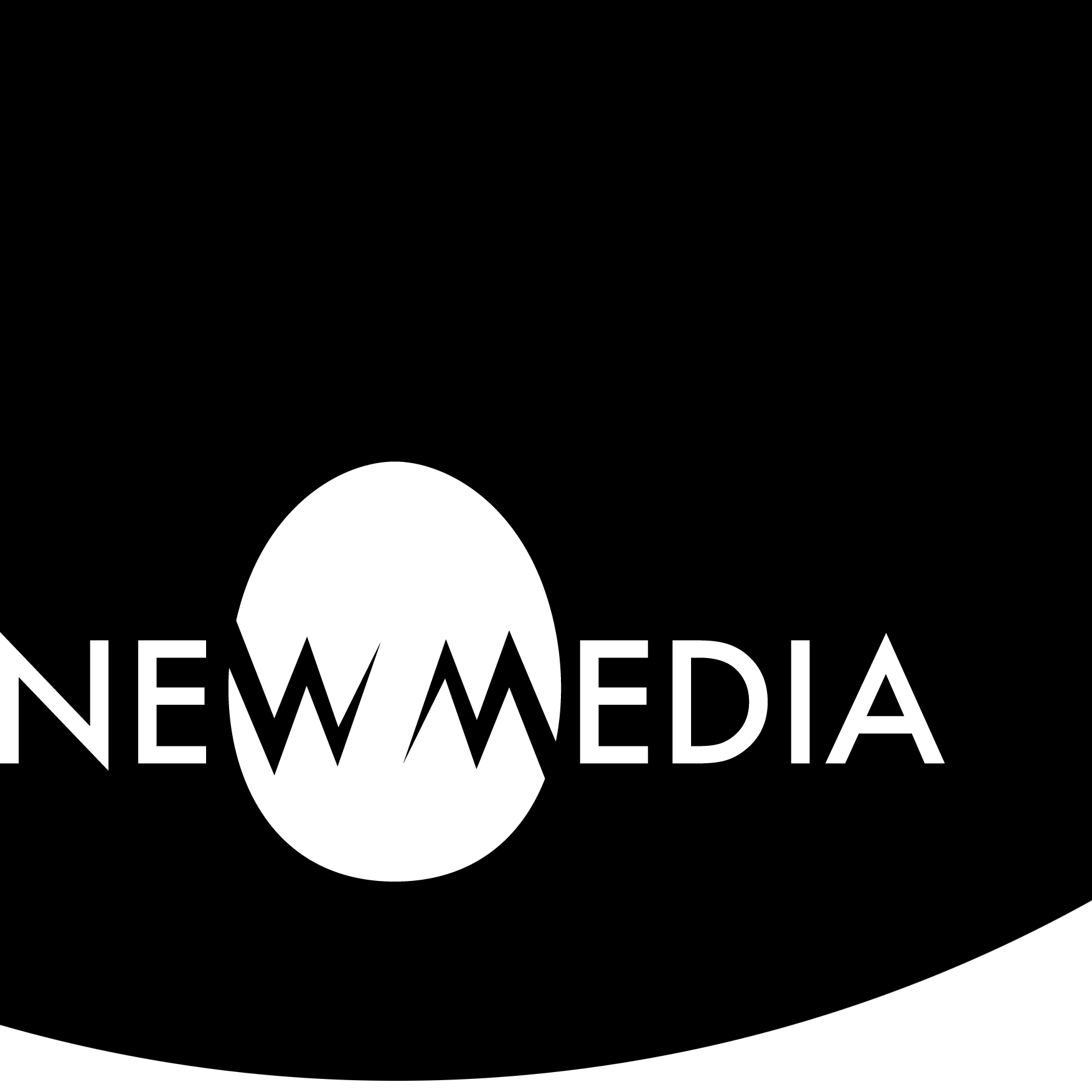How to get help

If you have a question, use these resources in this order:
1 | USE MENU HELP
If your question is software-related, the software has a well-written, menu-based help guide, your first reference. If it doesn’t work…
2 | “GOOGLE IT”
Your question might be workflow-related. Someone has asked your question before, and someone else has answered it, in a chat room, blog post, tutorial, or wiki like this one. If that doesn’t work…
3 | READ (OR RE-READ) THE WIKI
Your question might be about our project. Did you read the wiki? Not skim, but read? Chances are your answer is there. If that doesn’t work…
4 | ASK A COLLEAGUE
If you are in a studio, colleagues and upper-level students are almost always around, and they are taking or have taken the course, so they are a resource for you. Someone will almost always know. If that doesn’t work…
5 | ASK YOUR INSTRUCTOR
Students usually ask the instructor first, but this move should always be your LAST resort. Why? Is your instructor lazy? Aren’t you paying their salary?
There are several reasons:
- You want to be independent. The software you use now will be obsolete in a year, even less. Rapid change means you need to learn how to teach yourself, a 21st-century life skill reinforced in our studios.
- There is a culture of sharing among digital artists and designers on the Internet, and it is almost always free. Once you tap into it, you can’t believe the resources that are out there for you (and as you become more expert, you can pay it forward by posting resources yourself).
- An instructor is not on-call. And a delayed answer is death if you are on deadline. The reason all these amazingly accessible resources exist is to have a ready reference, 24-7-365, to keep you moving forward.
- Give a person a fish and they eat for a day, but teach a person to fish and they eat for a lifetime. In the real world, knowledge is power, and the person who fishes for it always has a home-cooked meal ready at the table of life-long learning.